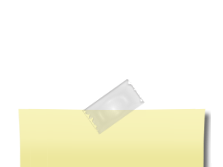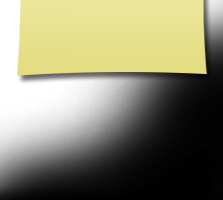This section of the web site requires you to log in.
If you've forgotten your password, click here to reset it. Contact us if you're having trouble.
If you've forgotten your password, click here to reset it. Contact us if you're having trouble.